PERI Exchange(to be released)
PERI Exchange Information
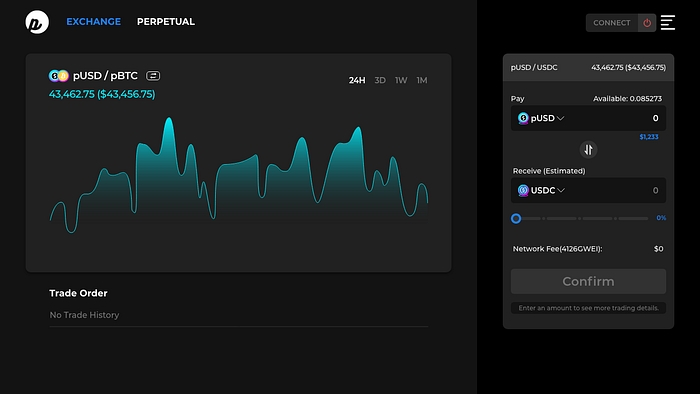
Features of PERI Exchange
PERI Exchange is a Pynths(PERI Synthetic Assets) derivative Decentralized Exchange(DEX) where users can trade a variety of financial assets. PERI Exchange offers spot trading as well as perpetual contract exchange, and users can invest Pynths for long or short positions with up to 20x leverage. PERI Finance will provide wide range of synthetic asset products over the traditional finance’s barrier. Users can participate trading various kinds of financial synthetic assets by staking PERI tokens on dApp.
Trading Pynths(PERI Synthetic assets)
Various kinds of Pynths will be included such as a synthesized blockchain asset (pBTC, pETH, pBNB, etc), stocks(pTSLA, pGOOGL, pAMZN, etc), commodities (pXAU, pXAG, pWTI, etc.), inverse products(piBTC, piETH, piTSLA, piXAU, etc). Wide range of financial assets will provide to users by trade with the minted pUSD, and users don’t need to buy or hold the original assets.
Zero-slippage with vAMM(Virtual Automated Market Maker)
PERI Exchange doesn’t need any kind of bid/ask sheets, liquidity provider on trading perpetual futures swap. The vAMM determines Pynths’ trade price on the PERI Exchange based on fixed formula. Since PERI Exchange Pynths are not the real asset, so it doesn’t need any liquidity of vAMM, and amounts of collateral is stored on the smart contract vault. Collaterals are issued through the staking, so the total valued locked(TVL) on PERI Finance is the essential asset of trading pynths.
Spot Trade Preview
Step 1. Connect the wallet to DEX dApp.
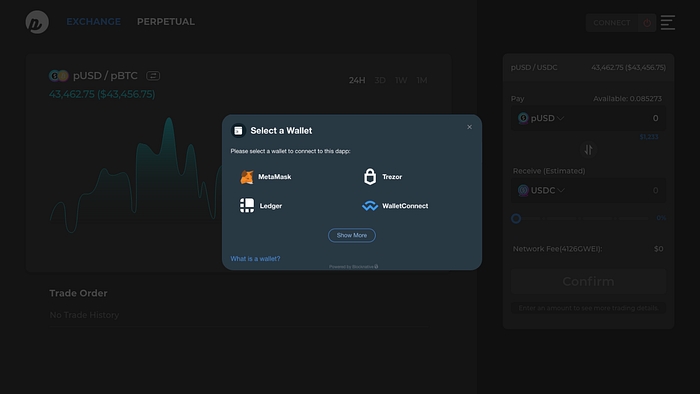
Step 2. Select the Pynths to trade with pUSD. On the main page, users can check the price index of pynths trading pair.
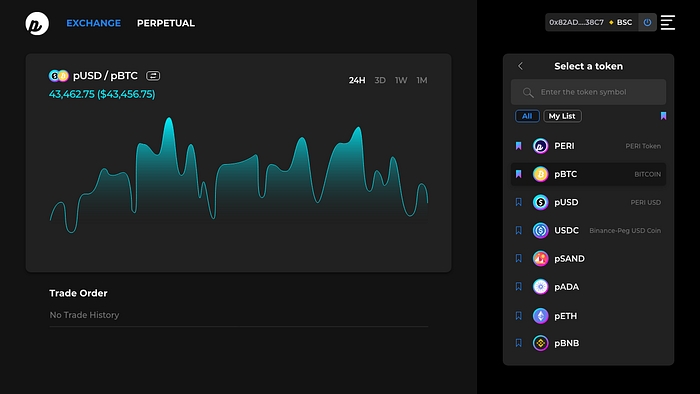
Step 3. Check the exchange rate between pUSD and Pynths, and click ‘Confirm’.
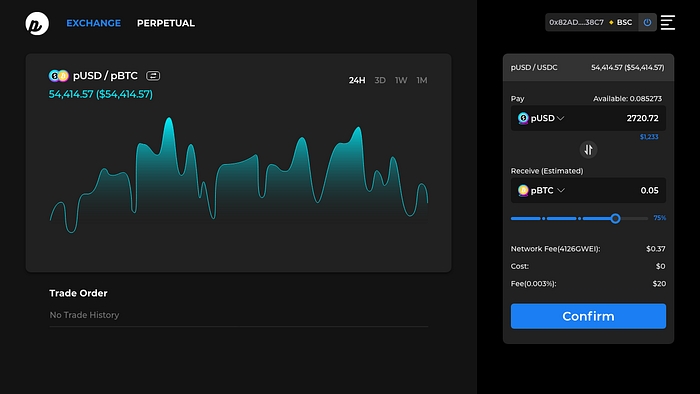
Step 4. When the Metamask confirm screen appears, check the transaction gas fee and click ‘Confirm’.
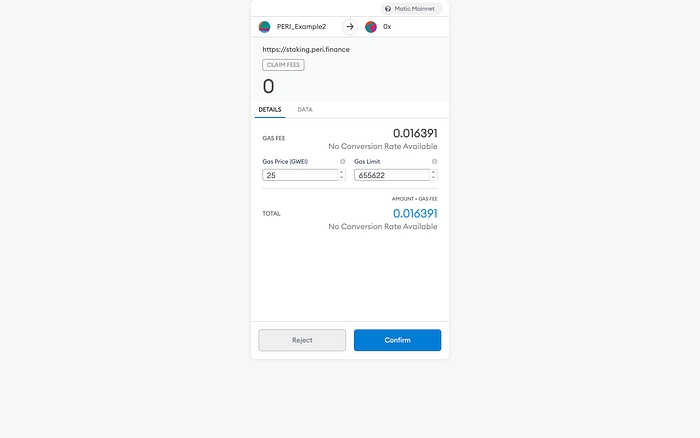
Step 5. Once you see the submit alert, your transaction has confirmed.
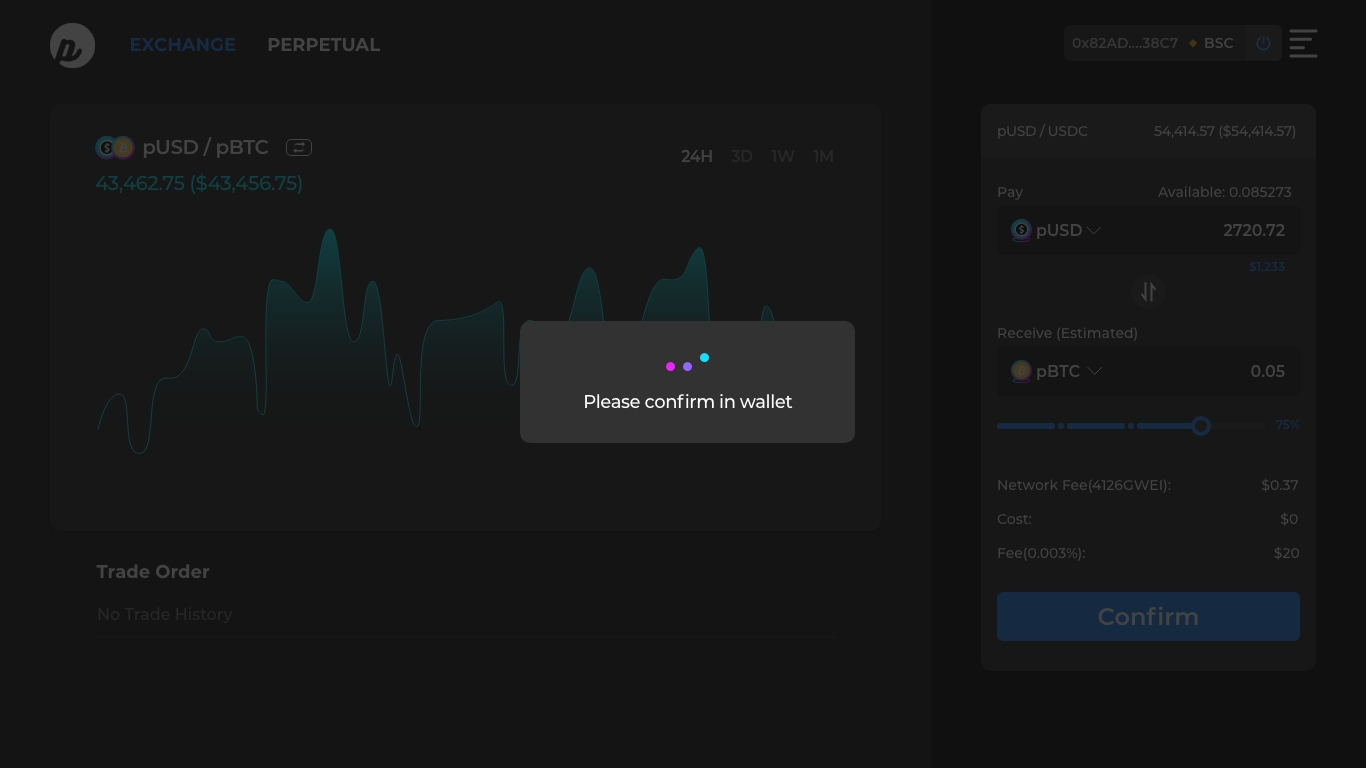
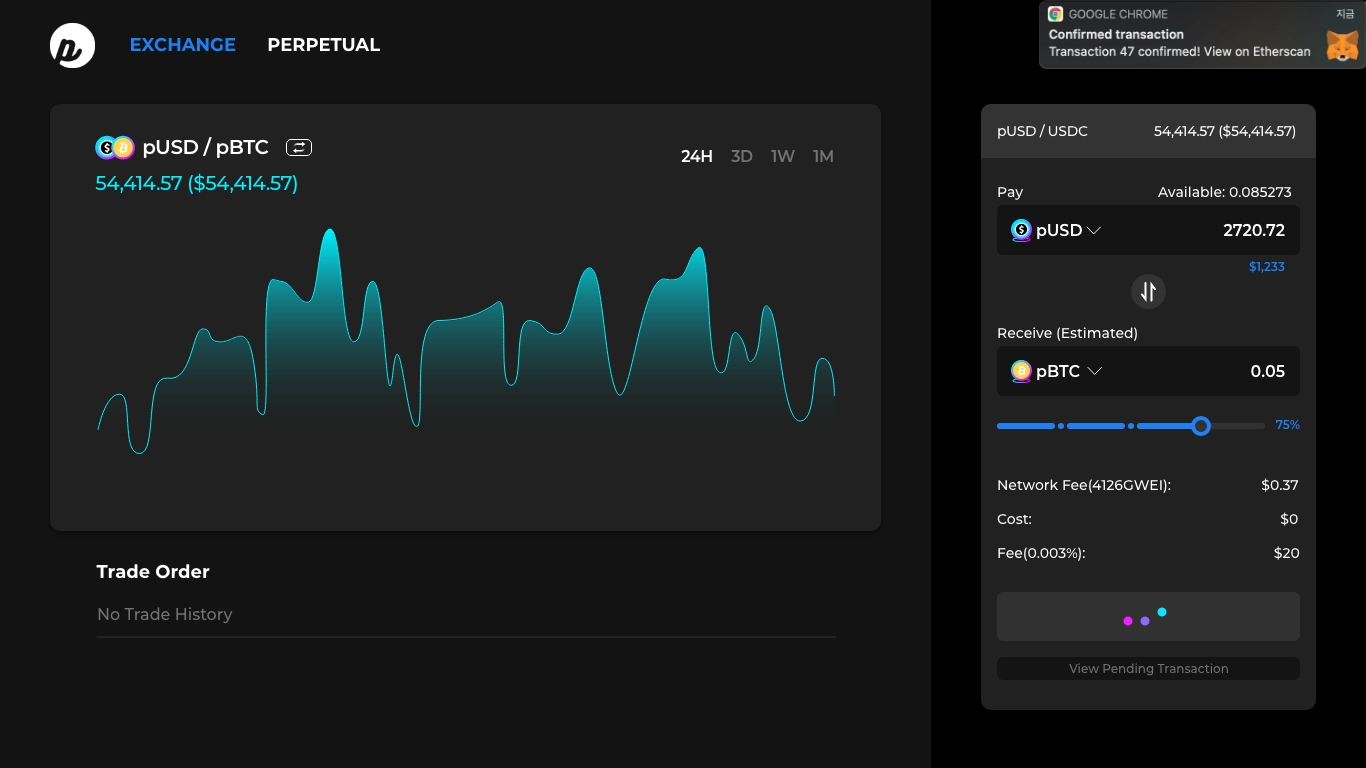
Step 6. After the trade is completed, alert and order history is displayed on the dApp.
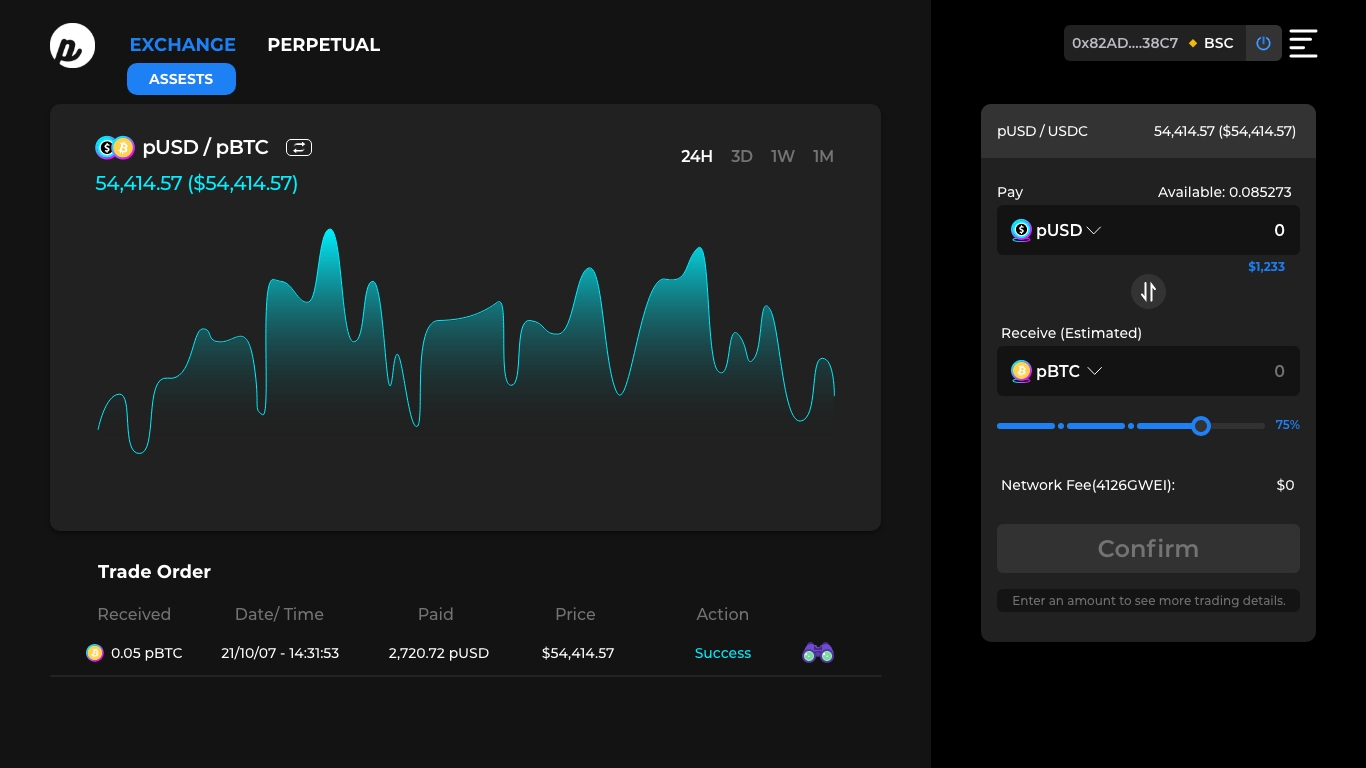
Step 7. Users can see the current Pynths asset status on the Assets page.
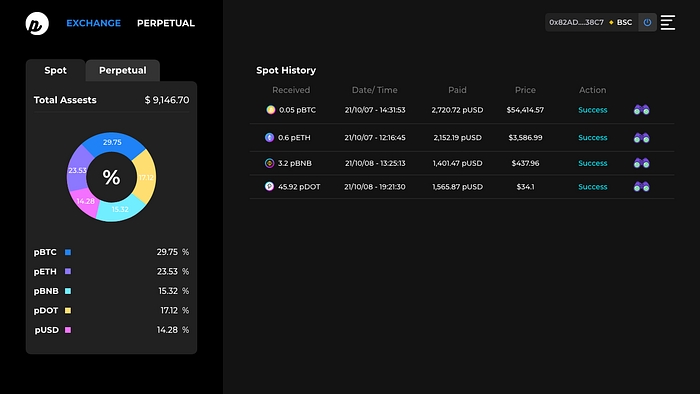
Last updated
Was this helpful?