Staking dApp — 1. Setting/Stake-Mint
Add Polygon Matic Mainnet in Metamask
Step 1. Open the Metamask app on your web browser and click the right top Network icon.
Step 2. Press ‘Custom RPC’ to set BSC network.
Step 3. Fill contents as below:
Network Name: Polygon Matic Mainnet
New RPC URL: https://polygon-rpc.com
Chain ID: 137
Symbol: MATIC
Block Explorer URL: https://polygonscan.com
And click ‘Save’

Add PERI, pUSD, USDC, DAI Token on Polygon Matic Mainnet
Step 1. Click ‘Add Tokens’ on the metamask. (Make sure your current network is set on Matic Mainnet(Polygon))
Step 2. Add Tokens on following address:
(If users have following kinds of stablecoin, please add tokens below)
And click ‘Next’
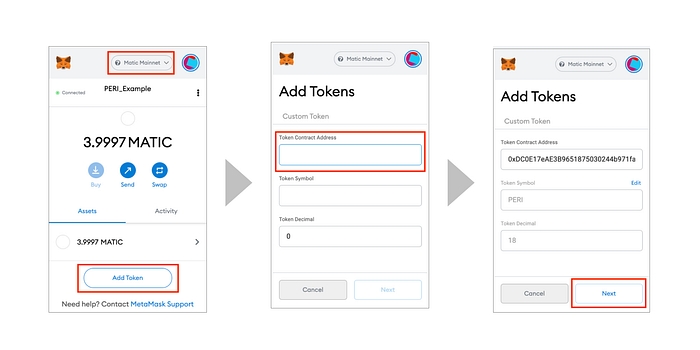
Step 3. After you click ‘Add tokens’, you can see the current PERI amounts.
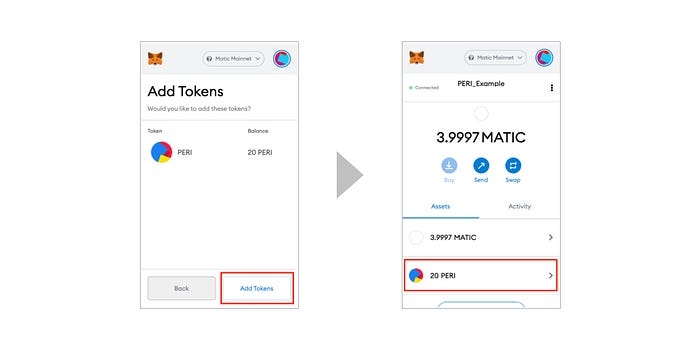
Add PERI, pUSD, USDC, DAI Token on BSC Mainnet
Step 1. Click ‘Add Tokens’ on the Metamask. (Make sure your current network is set on BSC Mainnet(Binance Smart Chain))
Step 2. Add Tokens on following address:
(If users have following kinds of stablecoin, please add tokens below)
And click ‘Next’
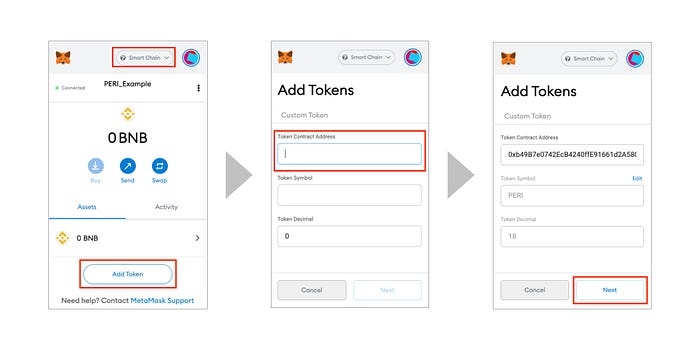
Step 3. After you click ‘Add tokens’, you can see the current PERI amounts.
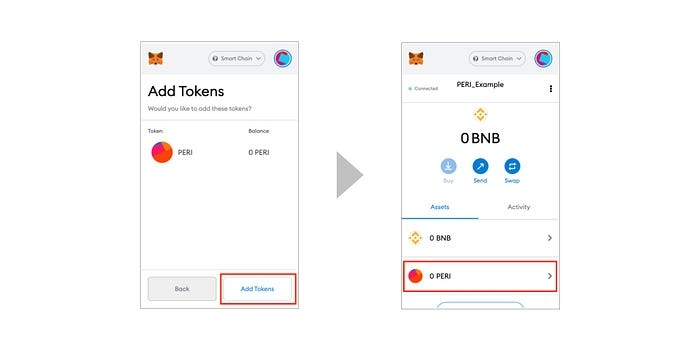
Steps of Staking PERI on dApp
Users can mint PERI’s basic Pynth(PERI Synthetic Asset)pUSD through the staking process.
Step 1. Click ‘Stake’ — ‘Mint’ on the main page.
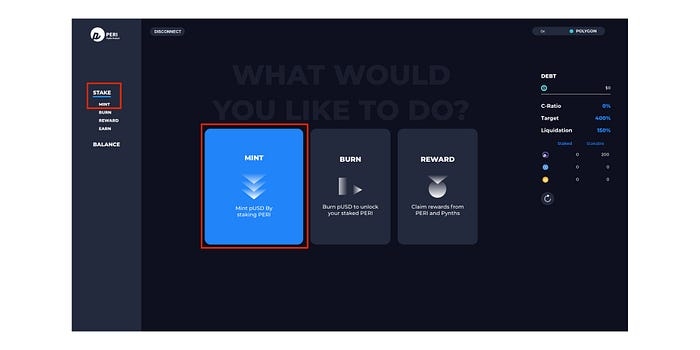
Step 2. Input the pUSD amount that you want to mint by staking PERI, and click ‘Mint’.

Step 2–1. If you first time that you’re request staking PERI on our dapp, this Metamask approval window will appear. Click ‘Confirm’
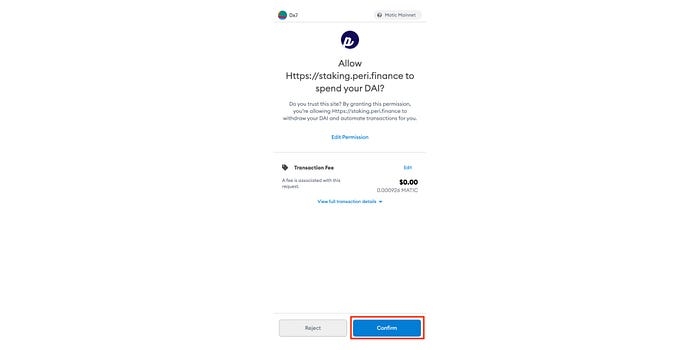
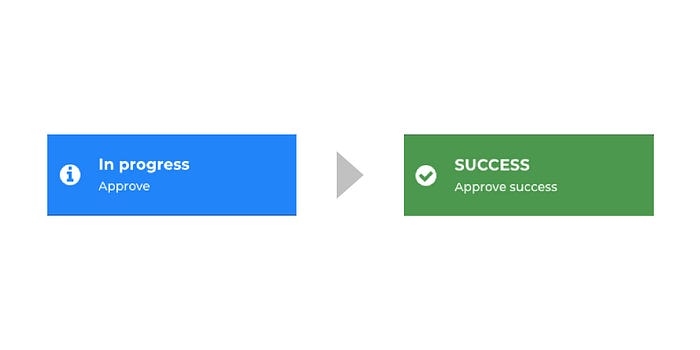
Step 2–2. And Click ‘Mint’ again.

Step 3. Check the gas fee on the Metamask, and click ‘Confirm’. Once the transaction is completed, you can see the alert on dApp.
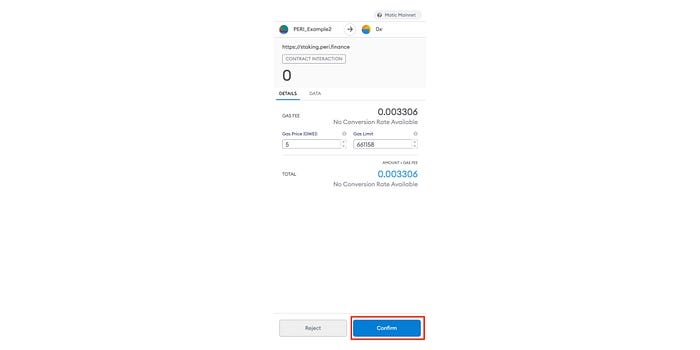
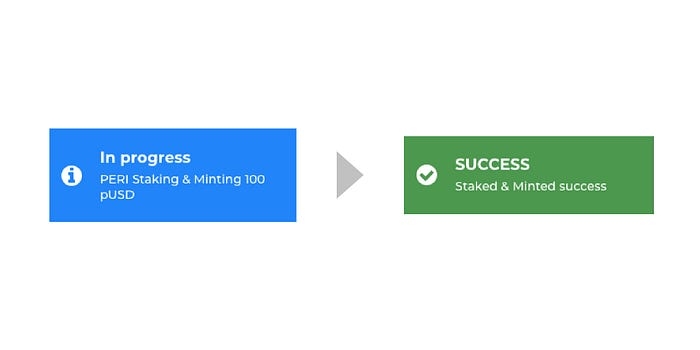
Step 4. You can see the staked PERI on the status window.

Steps of Staking DAI/USDC on dApp
If you scroll down from the Mint page, you can select staking DAI or USDC stablecoin. The process of staking DAI and USDC are the same as PERI. (For staking stablecoin, users should stake PERI token on dApp beforehand. Amount of staking stablecoin is limited to 20% of the whole staked amount)
Step 1. Input the pUSD amount that you want to mint by staking DAI/USDC, and click ‘Mint’.


Step 2. Check the transaction fee on the Metamask, and click ‘Confirm’.
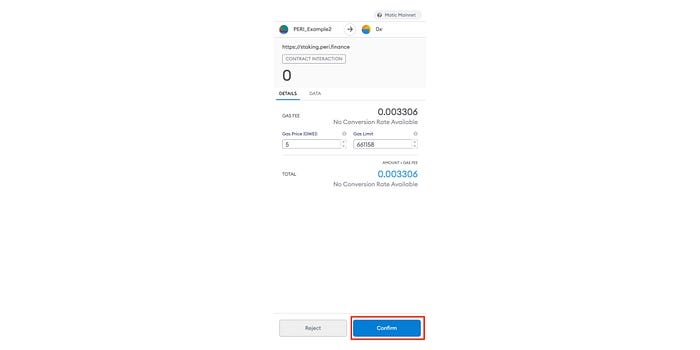
After you see the alert on dApp, you can see staked amounts on dApp page and Metamask.
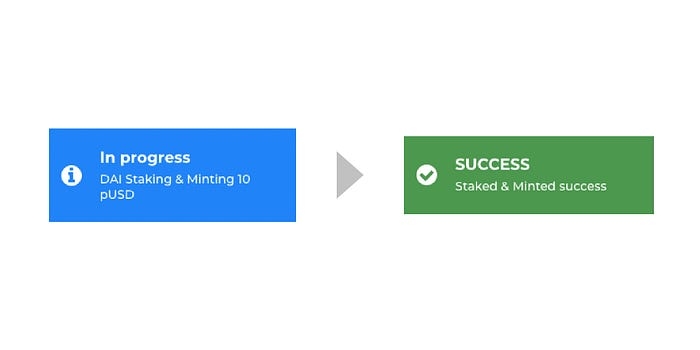

Last updated
Was this helpful?